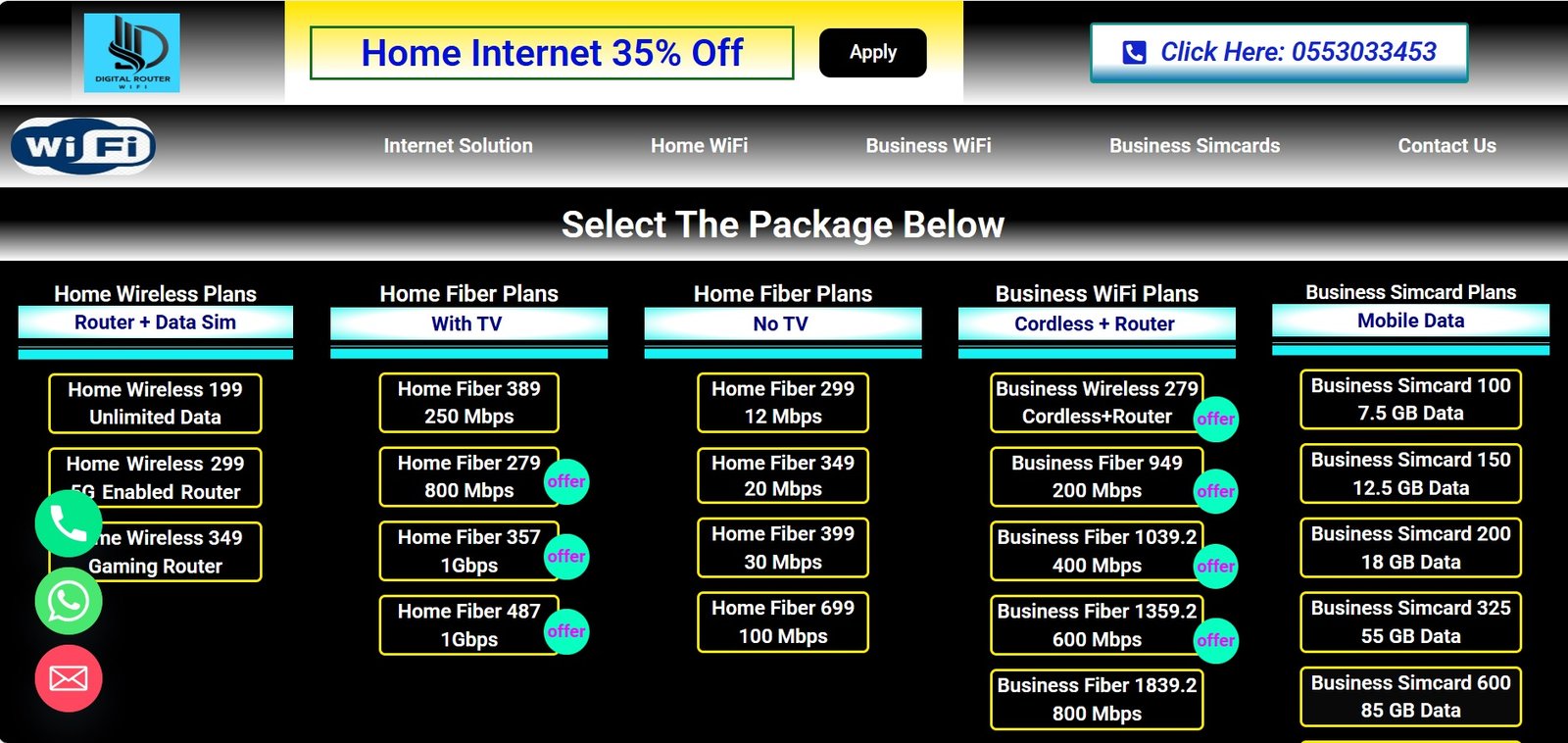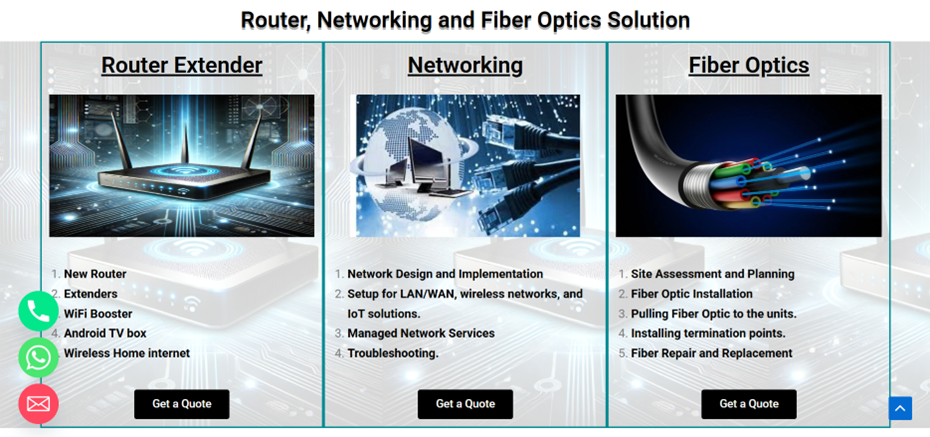1. Optimize Your WiFi Connection
- Restart Your Router – Turn it off for 10 seconds and then restart.
- Place Your Router Centrally – Keep it in an open space, away from walls or interference (microwaves, Bluetooth devices).
- Upgrade Your Router – Older routers may not support high-speed internet. Consider getting a dual-band or mesh WiFi system.
- Use Ethernet Instead of WiFi – Wired connections are faster and more stable.
2. Check Your Internet Plan
- Upgrade to a Higher Speed Plan – Your current plan may not be fast enough for your needs.
- Contact Your ISP – Sometimes, they throttle speeds or have network congestion.
3. Reduce Network Congestion
- Limit Connected Devices – Too many devices streaming or downloading at once can slow speeds.
- Schedule Heavy Downloads – Download large files during off-peak hours.
- Use QoS (Quality of Service) Settings – Some routers allow prioritization of devices or applications.
4. Clear Up Your Device & Browser
- Close Background Apps – Apps running in the background (like cloud backups) can eat bandwidth.
- Clear Cache & Cookies – Regularly clear browser data for better performance.
- Use a Lightweight Browser – Some browsers (like Brave or Opera) use fewer resources.
5. Change DNS Settings
- Default DNS servers from your ISP may be slow. Try switching to:
- Google DNS: 8.8.8.8 / 8.8.4.4
- Cloudflare DNS: 1.1.1.1
6. Protect Against Bandwidth Theft
- Secure Your WiFi with a Strong Password – Prevent unauthorized users from using your network.
- Check for Unwanted Devices – Log into your router settings to see who’s connected.
7. Upgrade Your Internet Technology
- Switch to Fiber – If available, fiber internet is much faster than DSL or cable.
- Use a WiFi Extender – If you have dead zones, an extender or mesh network can help.
Would you like specific recommendations based on your setup? 🚀